[Spotfire] Sanitaion 제거
in DATA on Data, Spotfire, Customization, Sanitation, Ironpython, Javascript, Html, Css
Sanitation 제거
- 예를 들어 아래 html 코드를 Text Area 객체 - html 편집을 통해 Text Area에 입력한다고 가정해본다.
<input value="inputs not supported:"/>
<button onclick=msg('spotfire developer')>not supported</button>
<a title="not supported! really?" href="#">test</a>
<script>
function msg(name){alert(`hello ${name}`)}
</script>
<hr>
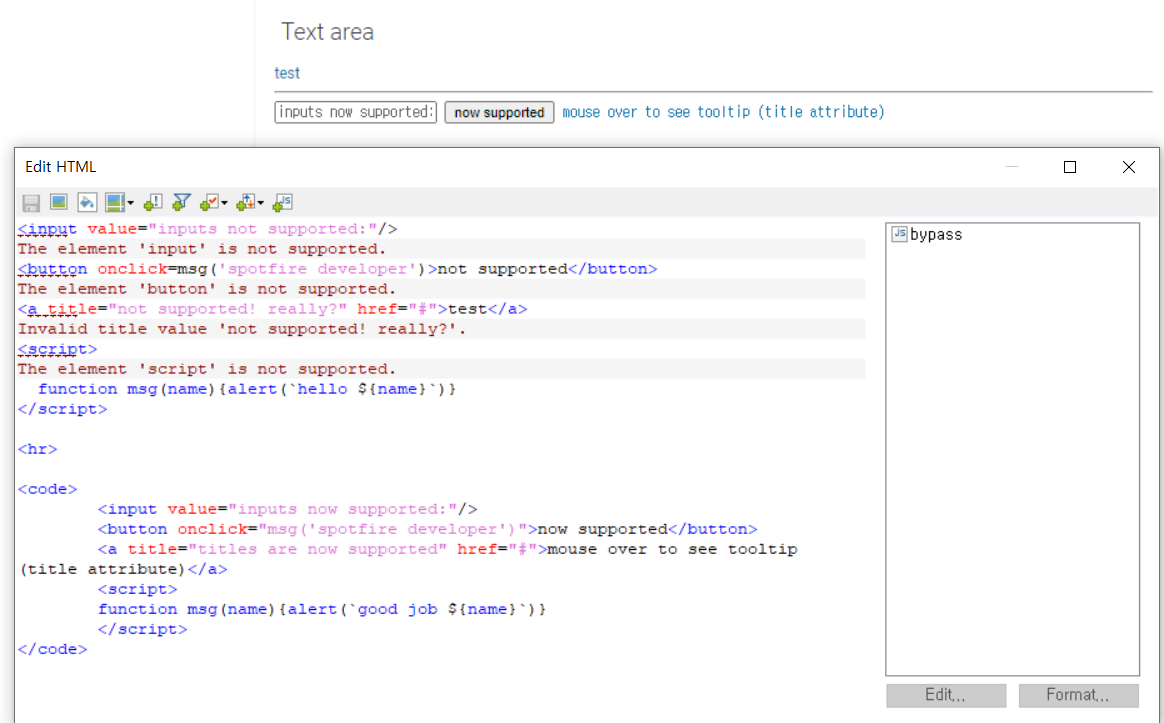
- Customization을 위해서 HTML, CSS, JavaScript를 적용하면 위 그림과 같은 오류 메시지가 뜨게 된다.
- 이런 필터링을 Spotfire에서는 Sanitation 옵션이라고 한다.
- 프로그램 내에서 Script 사용을 통해 오작동하는 것을 방어하기 위해 Spotfire에 기본으로 설정되어져 있다.
- 하지만 Customization을 위해서는 이 설정을 끄거나 우회해야 한다.
- 이 중 JavaScript 코드를 통해서 우회 가능하다.
넣는 방법은 아래와 같다. 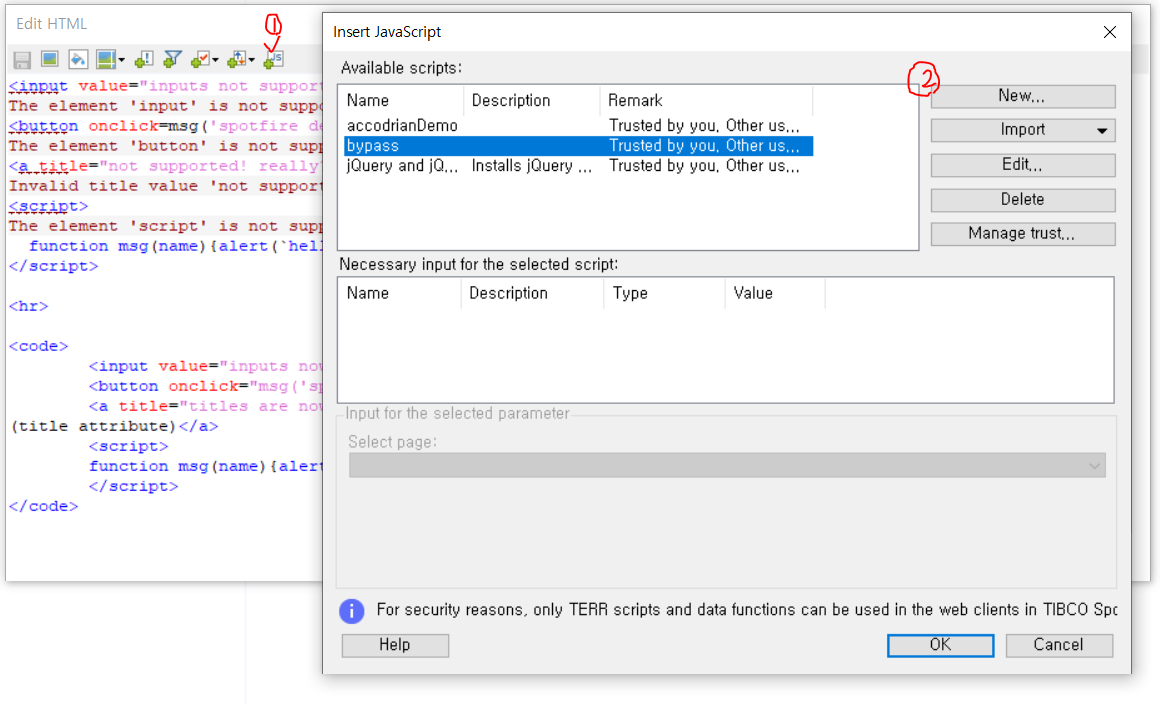
- html을 아래와 같이 Text Area에 입력한다.
<code> <input value="inputs now supported:"/> <button onclick="msg('spotfire developer')">now supported</button> <a title="titles are now supported" href="#">mouse over to see tooltip (title attribute)</a> <script> function msg(name){alert(`good job ${name}`)} </script> </code> - JS 삽입을 누른 후, New를 누르고 새로운 Script 입력창을 띄운다.
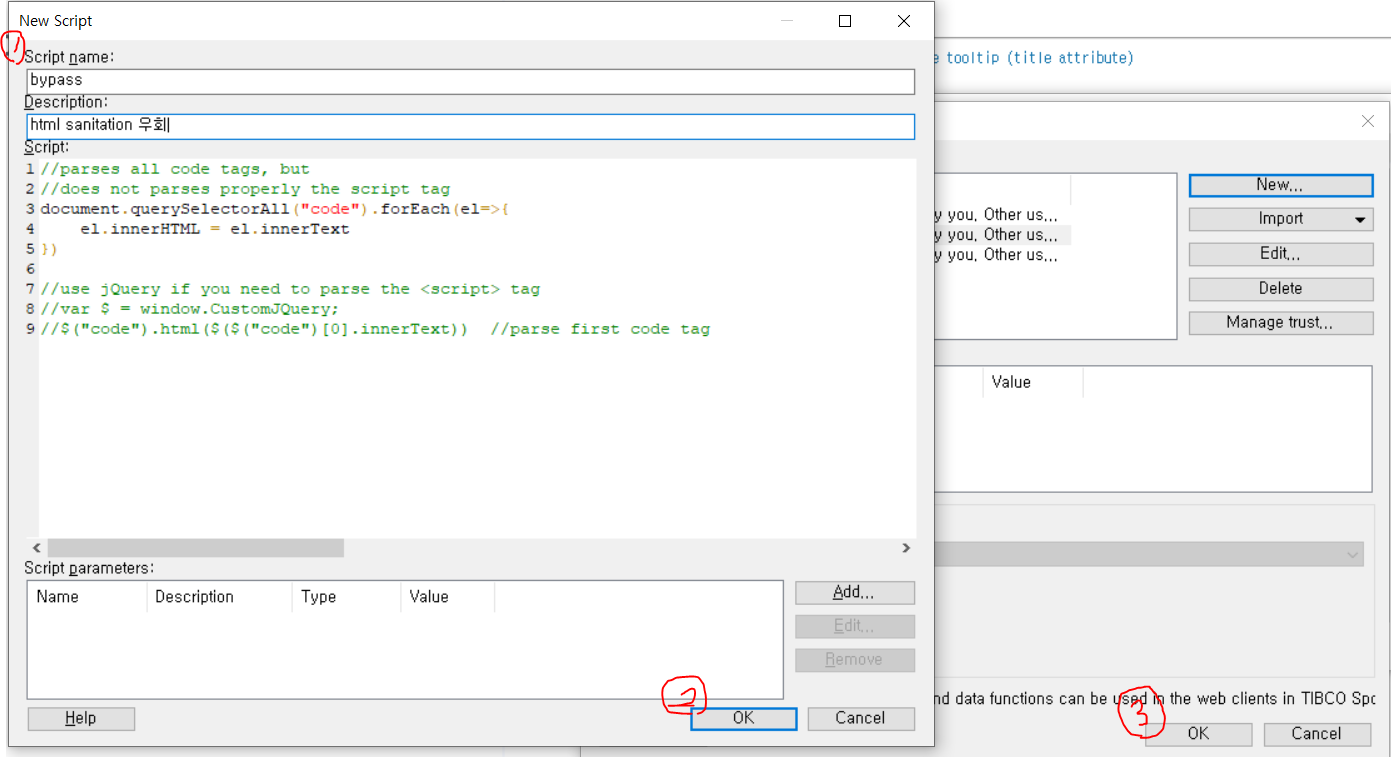
- 아래 JS 코드를 삽입한 후 이름과 설명(알기 쉽게 아무 이름과 설명 괜찮음)을 넣는다.
//parses all code tags, but
//does not parses properly the script tag
document.querySelectorAll("code").forEach(el=>{
el.innerHTML = el.innerText
})
//use jQuery if you need to parse the <script> tag
//var $ = window.CustomJQuery;
//$("code").html($($("code")[0].innerText)) //parse first code tag
- 확인을 누른다.
- Text Area의 html이 동작되는 지 확인한다.
